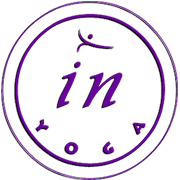Setting up your camera for zoom
SETTING YOURSELF UP IN FRONT OF THE CAMERA:
The best way to set yourself up in front of the camera is to place the long edge of your yoga mat in front of the camera. Check to see if you're in the screen while on the floor and while standing (if possible). Sometimes this isn't an option if using a built-in camera. That's ok, just position it as best you can.
CONNECT YOUR ZOOM AUDIO:
To connect your audio, log into zoom. Make sure you have un-muted yourself. Look for the microphone icon (usually near the bottom of your screen). If there is a slash through it, click the icon to un-mute so we can interact. I will mute all participants after I've checked in. After class, if you'd like to talk with me, you'll need to un-mute yourself to interact.
CONNECT YOUR ZOOM VIDEO:
Showing yourself on camera is optional. However, it allows me to make adjustments for you. To connect your video, log into zoom. Look for a small video camera icon located on your screen (usually near the bottom). Make sure the red slash is not showing (click on the icon to turn the slash on or off) this way I'll be able to see your sweet face! Once class starts, switch your "VIEW" (upper right dots) to "Speaker View" this way my image is larger and it's easier for you to see me. After class, if you want to stay on to visit with me, switch to "Gallery View" so you are able to see everyone.
RECORDING: Please be aware our classes are recorded. This is used for my purposes only to check audio/video and class structure. Any recordings that may be used for videos will not include you as a yoga participant. You are not required to have your camera on, however I won't be able to assist you if needed, for adjustments.
If this is your first Zoom class, it's a good idea to sign on early to get set up. If you do arrive late that's fine, no stress, just make sure your audio is muted if class has already begun.